May 13, 2025
Set Hourly Rates for Clients
Overview
Tracking billable hours and client earnings just got easier. With Hourly Rates for Clients, you can assign specific hourly rates to clients and automatically calculate how much they owe based on their logged time. This feature streamlines the billing process for freelancers, consultants, and agencies—helping you stay organized and invoice clients effortlessly.
Why We Built This
Many Rize users track time for different clients, but previously, there was no built-in way to calculate earnings based on hourly rates. You had to export raw time-tracking data and manually determine your billable amount.
With Hourly Rates for Clients, you can now set an hourly rate for each client and see real-time earnings directly inside Rize. Plus, with PDF report exports, invoicing is faster and easier.
How It Works
1. Set Hourly Rates for Clients
To start tracking earnings:
- Open the Clients section in Rize.
- Select a client.
- Enter an Hourly Rate (e.g., $100 per hour).
Once set, Rize will automatically calculate billable earnings based on tracked time.
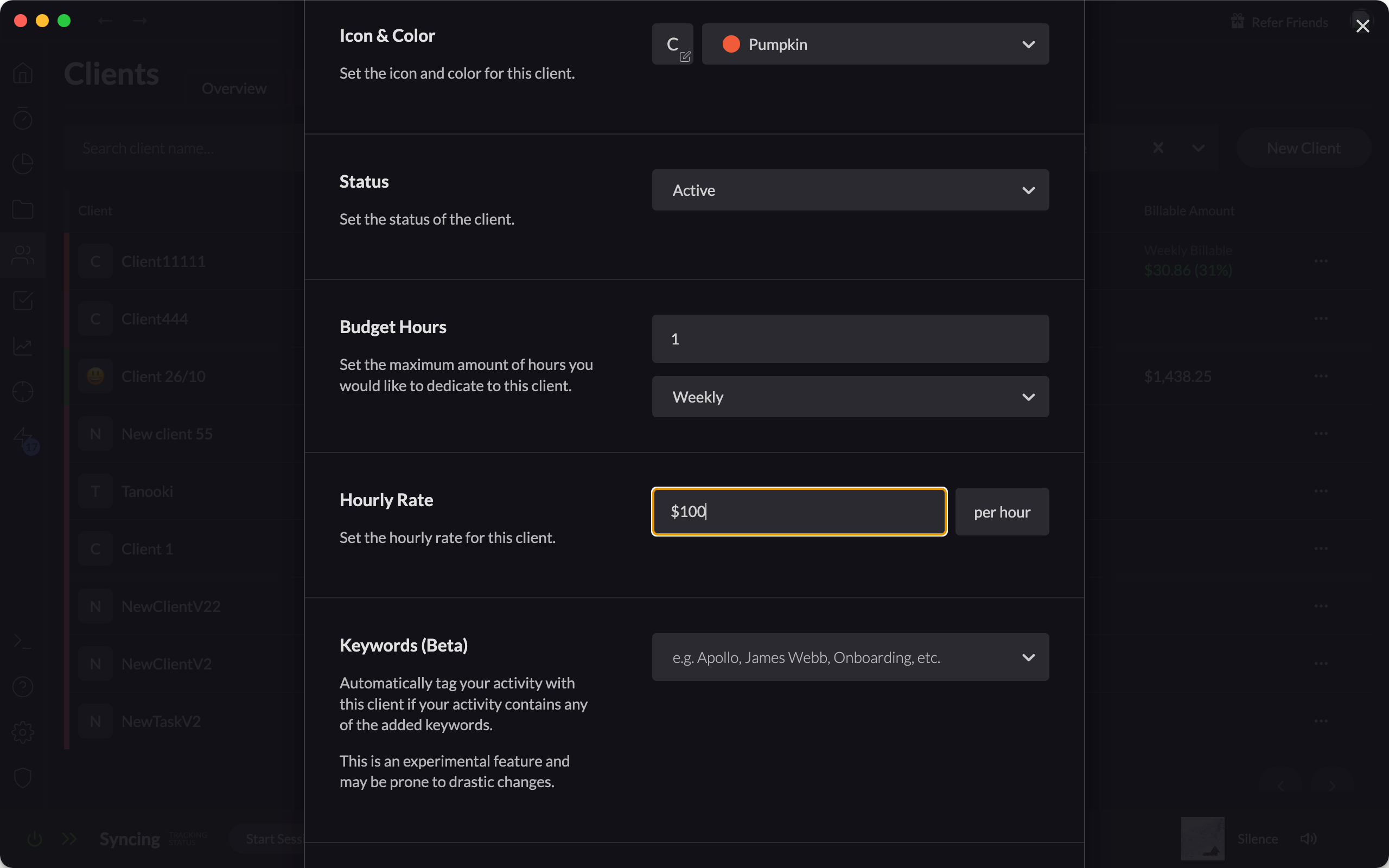
2. View Billable Hours and Earnings
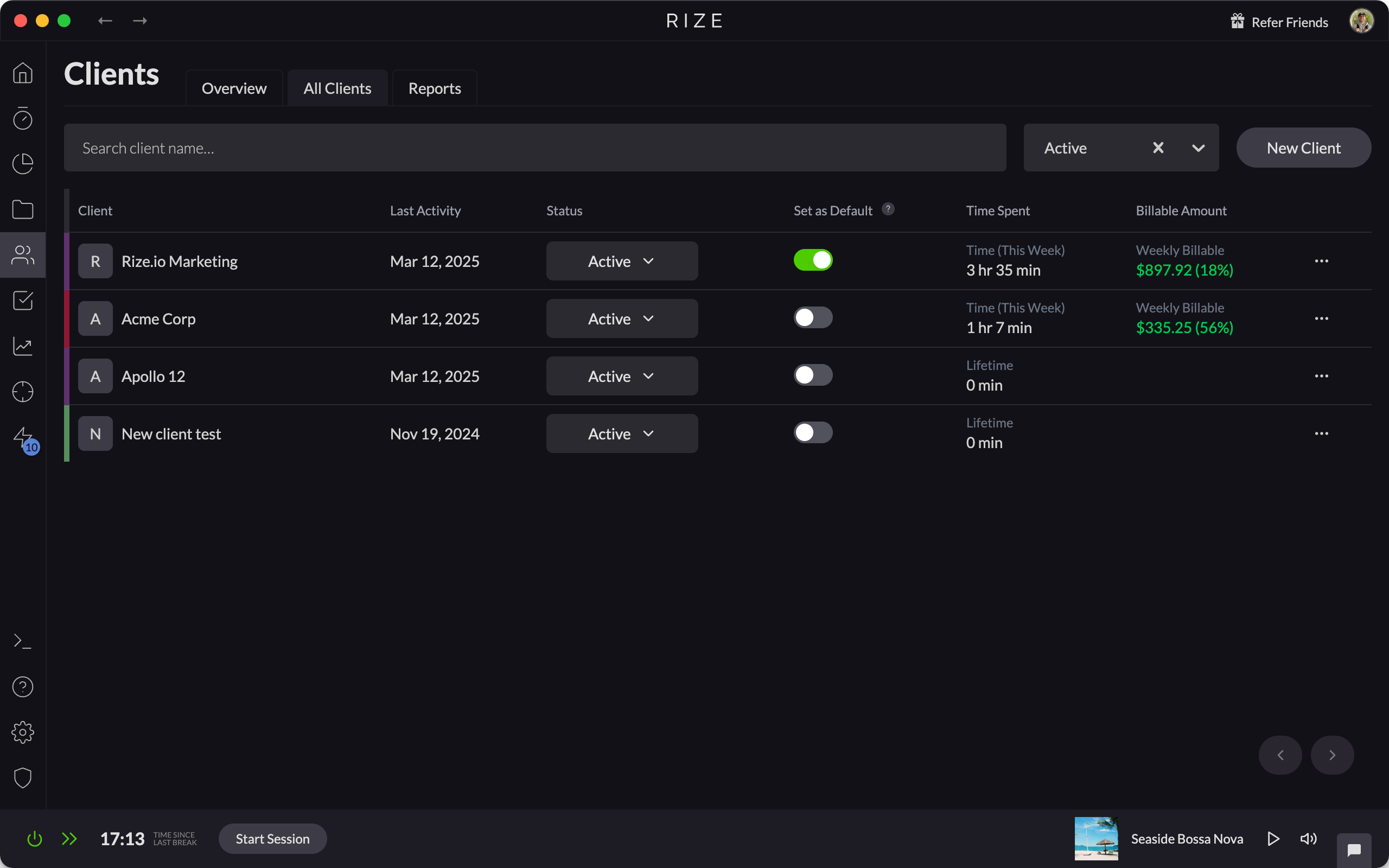
Navigate to the Clients Overview or the Reports section to see:
- Weekly, monthly, or all-time billable amounts for each client.
- Breakdown of tracked time across categories, apps, and websites.
- Total hours worked and percentage of time spent on billable vs. non-billable work.
3. Export PDF Reports for Invoicing
Need to bill your clients?
- Open the Clients Reports section.
- Select the date range for your report.
- Click Export as PDF to generate a professional, client-ready invoice summary.
The exported PDF includes:
- Total billable hours and earnings
- Time breakdown by category (e.g., coding, meetings, emails)
- Detailed usage insights (apps & websites tracked during billable hours)
Click here to view an example PDF export
Use Cases
Freelancers & Consultants
- Easily track earnings for multiple clients.
- Generate detailed invoices based on actual tracked time.
Agencies & Teams
- Assign different hourly rates for each client.
- See billable vs. non-billable time across multiple projects.
Finance & Admin
- Export PDF reports for invoicing and accounting.
- Use real-time earnings tracking to ensure accurate billing.
This feature is live now—give it a try and let us know what you think!