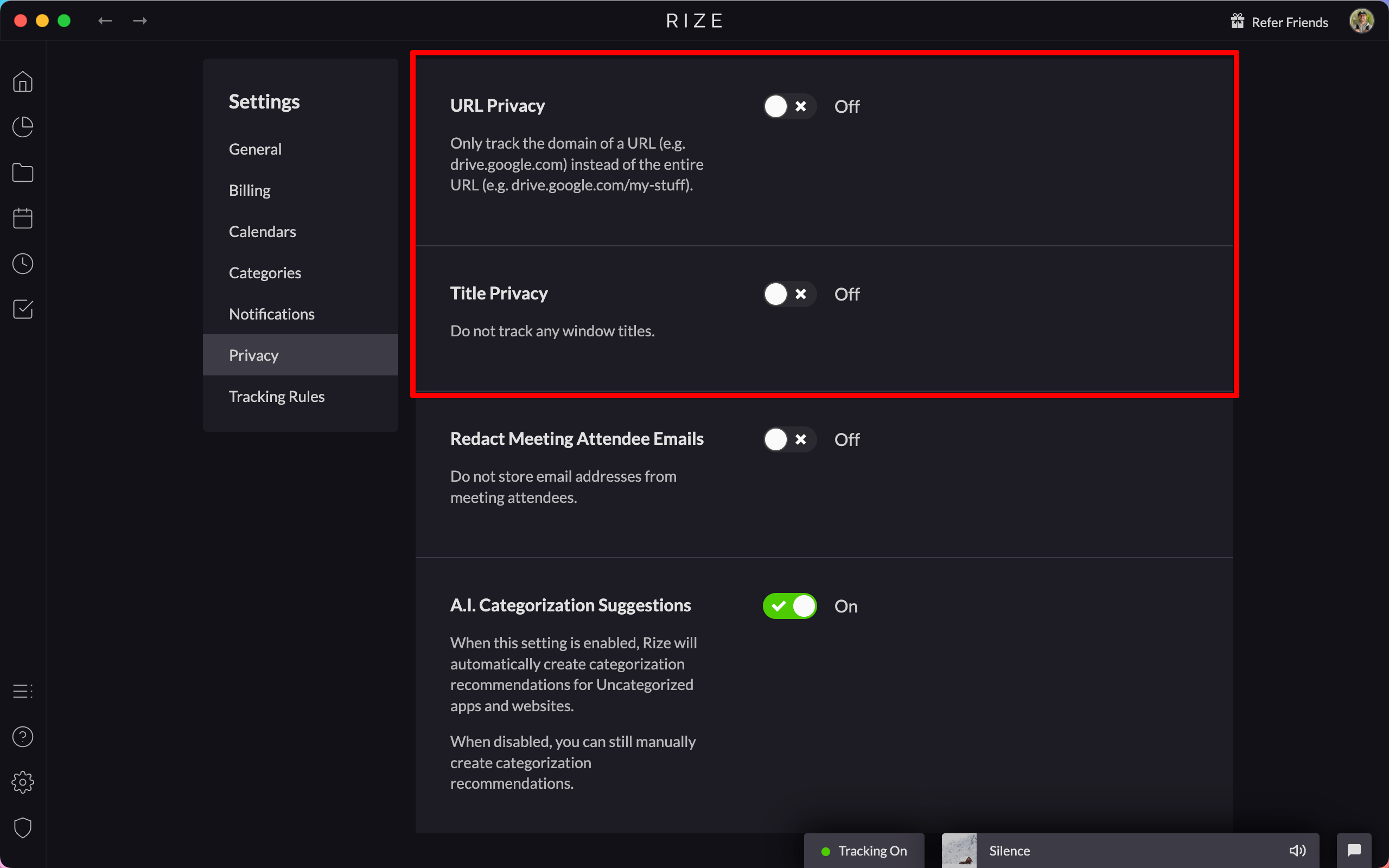September 19, 2023
Granular Tracking Rule Privacy Settings
Our new tracking rules include more granular privacy settings. Now you can choose not to tracking titles, URLs, or track only URL hosts (e.g. docs.google.com rather than docs.google.com/x).
Just head to Settings > Tracking Rules and find the tracking rule you'd like to update. Click on the pencil icon next to the rule to view the settings.
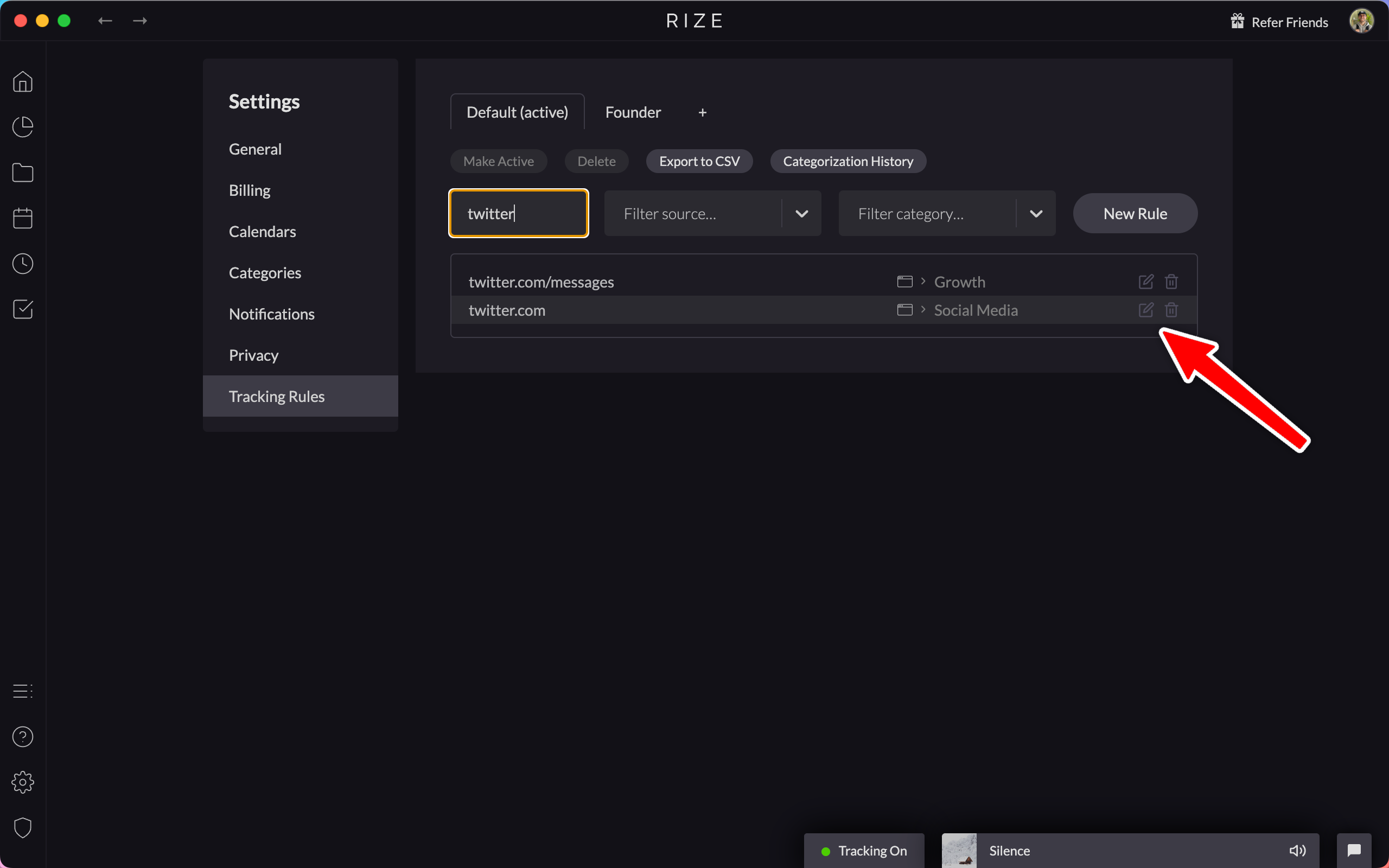
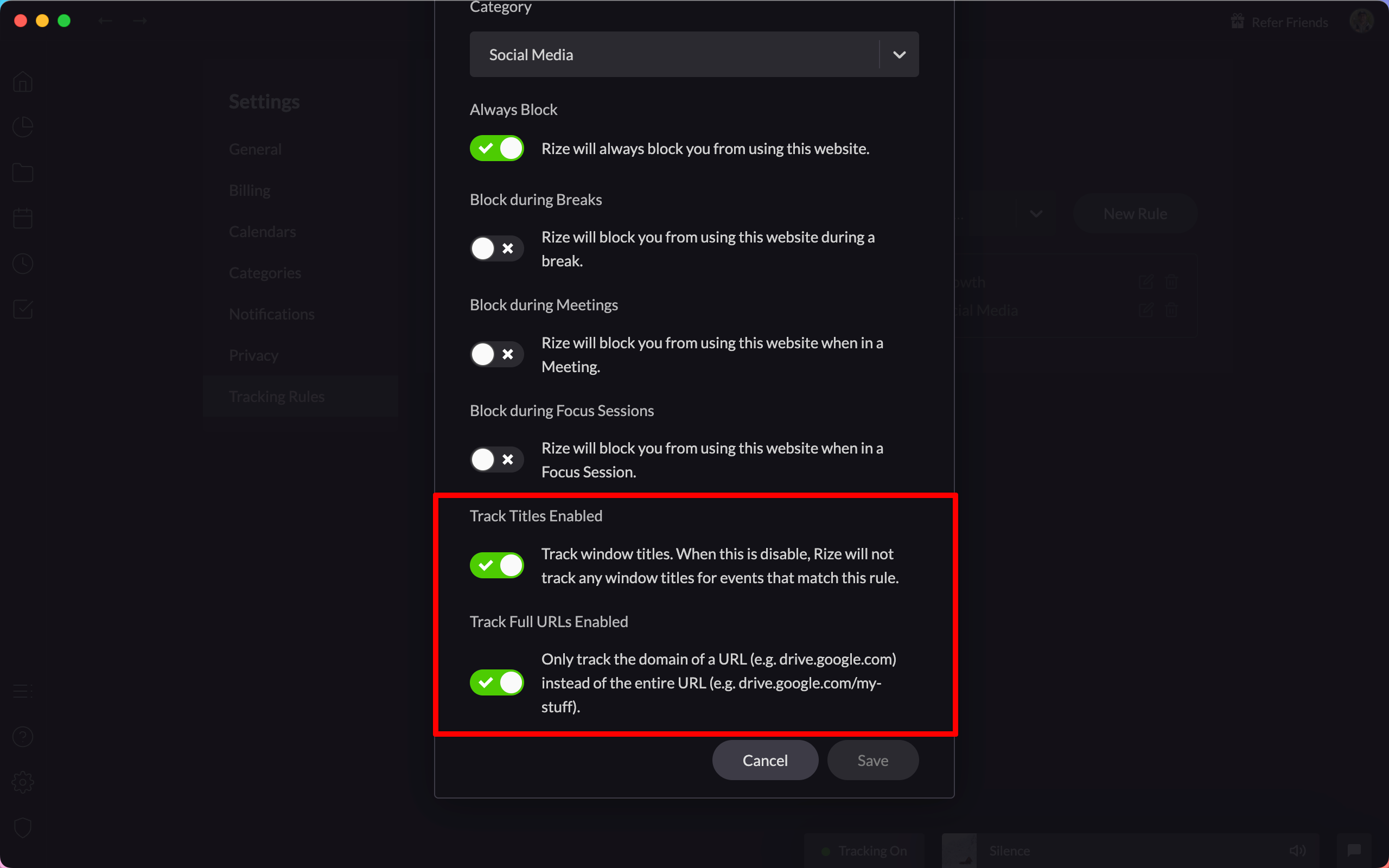
For browsers, you can also choose to not track any rules at all.
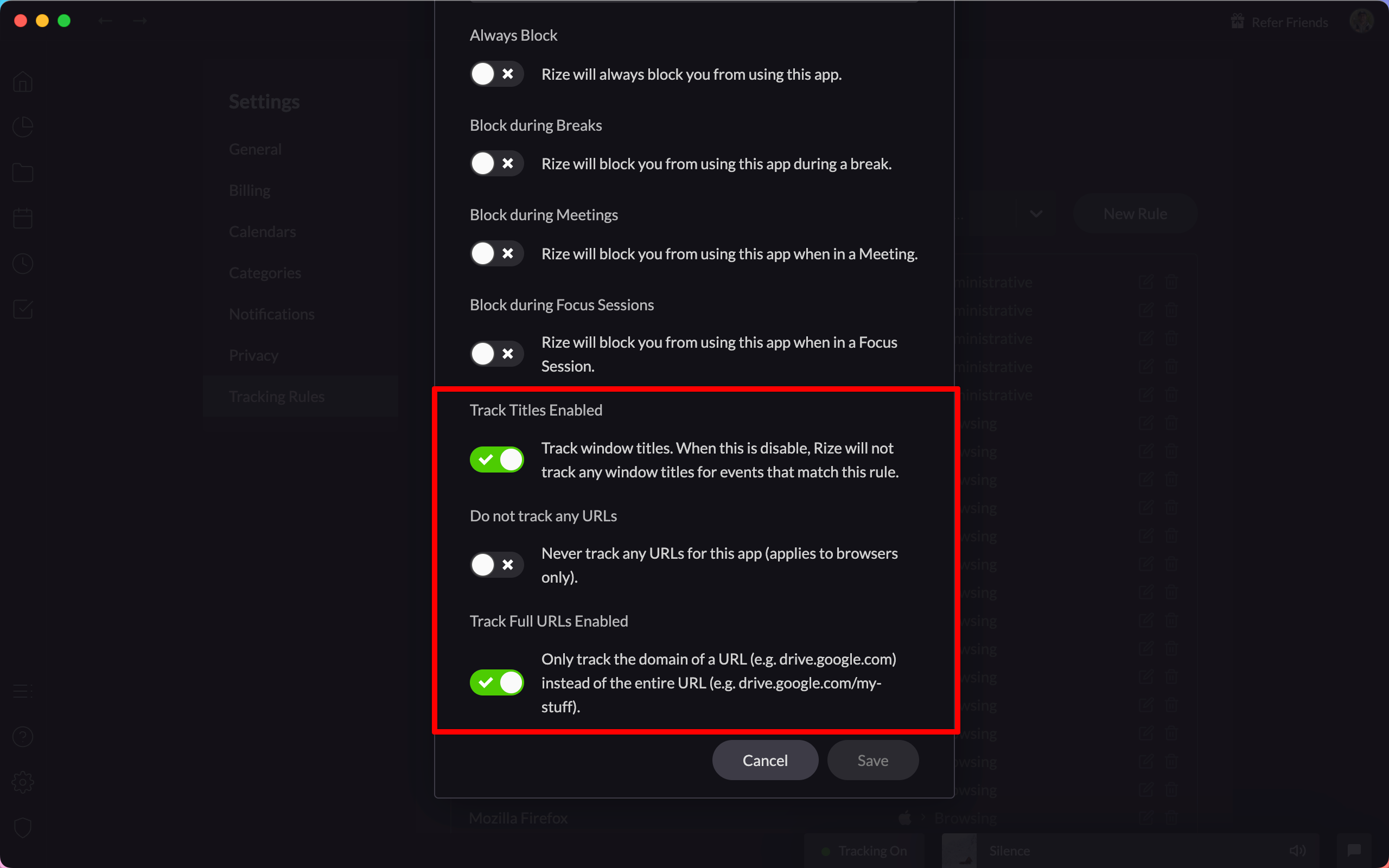
We also still provide the general privacy settings of removing all tracked titles or URLs in Settings > Privacy.