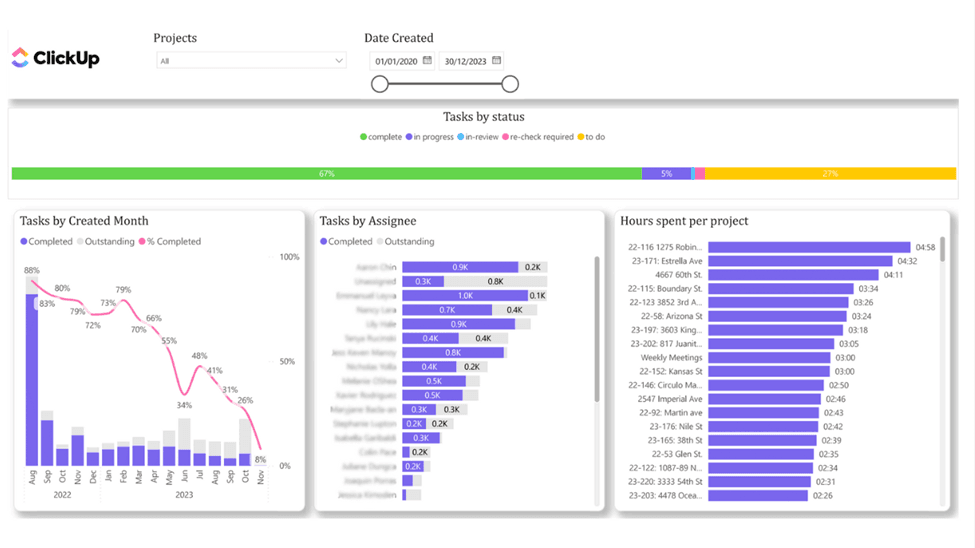As a director of an accounting firm you might feel overwhelmed managing all the projects. Accounting firms often have hundreds of clients which translates to thousands of tasks that need to be completed on time per month. Implementing Clickup for accounting can be a real game-changer if done properly but it can also bring a lot of chaos is done wrong.
Clickup market themselves as a one app to replace them all. They offer templates that can be used for sending invoices, populating journal entries and updating general ledger. In our opinion, it is a lot more efficient to use accounting software like QuickBooks and Xero for these tasks.
On the other hand, ClickUp is most beneficial to accounting firms for simplifying client onboarding, streamlining project accounting, and tracking outstanding tasks across the team.
In this article we will discuss the step-by-step process of implementing Clickup for accounting firms. We will also explain the good practices of and common pitfalls of Clickup implementation and how to take your Clickup setup a step further with third-party integrations.
Common Pitfalls
ClickUp’s flexibility is one of its biggest strengths — but it can also be a drawback. Accounting firms can use ClickUp for nearly any process, including ones that aren’t actually well-suited for the platform. As a result, many firms end up frustrated with their ClickUp implementation and eventually abandon it.
Using Clickup For Everything
Because ClickUp is marketed as an “all-in-one” platform, many accounting firms try to recreate all their existing systems inside ClickUp when they first start using it.
For example, some firms use Clickup templates to send invoices or update journal entries. However, dedicated accounting software like QuickBooks Online is much more efficient because:
- QuickBooks Online lets you file taxes electronically, whereas using ClickUp means manually entering data into government portals in the US or UK.
- QuickBooks automatically generates key financial reports like Profit & Loss statements and balance sheets. Recreating these in ClickUp requires extensive customization.
Using ClickUp for accounting firms in this way often leads to unnecessary extra work.
Similarly, some accounting firms attempt to use ClickUp as their CRM, manually entering details about both current and prospective clients. However, it’s far more efficient to use a dedicated CRM platform because:
- Tools like HubSpot or Pipedrive automatically log all client communications through Gmail or Outlook integrations.
- CRM platforms also offer purpose-built pipeline management tools that let sales reps move deals between stages, while ClickUp’s general task management simply shifts tasks between statuses.
Instead of trying to rebuild CRM and bookkeeping functions inside ClickUp, it’s much more efficient to integrate ClickUp with specialized tools. For instance, ClickUp offers native integrations with HubSpot and QuickBooks Online, allowing accounting firms to get the best of every tool.
Reporting Inside Clickup
Many accounting firms overestimate Clickup reporting capabilities when they first start using it. The truth is that all the charts in Clickup are designed for very specific use cases. As soon as you try to customize them or create your own analysis you will face many formatting errors and limitations.
Many companies build choose to integrate Clickup with Power BI to automatically extract the data. They can then install free Clickup dashboards to visualize their data quickly and customize them to create further analysis.
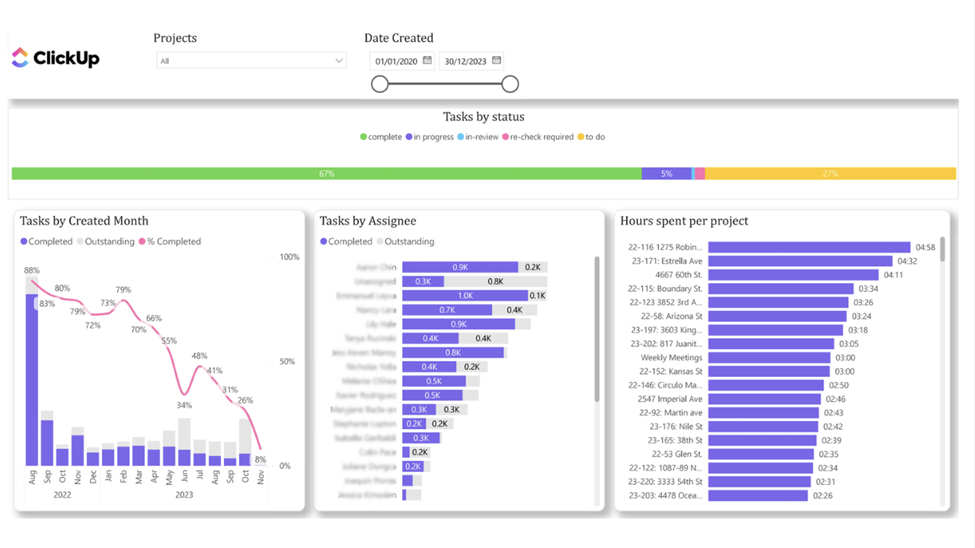
Task Structure Mistakes
A good task structure makes it easy to see who is responsible for the tasks completion and gives the responsible person all the information they need for completing the task. There are several task structure mistakes that accountancies often make:
- Assigning a task to multiple people – this mainly happens with big tasks that require multiple people to collaborate. Sometimes we also see this problem when accountancies adding a quality control manager and an accountant to the same task. This is a bad practice because team members get confused about who is responsible for the task. Instead accountancies should break down tasks into subtasks and assign one person to each subtask.
- Frequent reassignment – it often happens when big tasks when team members assign someone else to the task after they complete their part. Again, it is better to break down big tasks into subtasks and assign one person to each subtask.
Benefits of Implementing ClickUp For Accounting Firms
Never Miss A Deadline
ClickUp offers accounting firms many useful task features to keep track of their deadlines.
Firstly, you can create recurring tasks for tax returns, bank reconciliation, payroll and VAT/GST returns for every client.
Secondly, ClickUp calendar view shows which tasks are due every day which increases the visibility on current team priorities.
Finally, you can create custom views on Clickup to show all the tasks that are due today or overdue. These views help to keep the team focused on urgent tasks first. Every team member also can filter these views to only see their tasks.
Quality Control
Clickup helps accounting firms to control the quality of task completion through checklists. When team members open a task, they will see the checklist of steps that need to be completed. Checklists essentially help to make sure that no important steps are missed when performing a task.
CPA firms can also attach documents to their tasks. Attaching SOPs to the tasks is another way to ensure that team members are following the process to complete the tasks to a good standard.
Easy Client Onboarding
Accountancies usually have a standard set of tasks when onboarding a client: getting access to their QuickBooks Online, Hubdoc, collecting EIN, etc. ClickUp has multiple features that help to streamline the client onboarding process.
Clickup integrations with CRMs like Hubspot enable a task folder creation as soon as you mark a deal as “won”.
Accounting firms can also create ClickUp folder templates that include a complete list of tasks for client onboarding. When a new client joins, you can simply deploy the template instead of creating tasks one by one.
5 Steps to Implement Clickup for Accounting Firms
1. Design Your Structure
A well-designed Clickup structure makes it easy to find outstanding tasks for every team and every client. The hierarchy that we suggest is:
- Workspace – you would usually only have one workspace for your entire company. You can give it the same name as your accounting firm.
- Spaces – we recommend one space per department e.g. marketing, operations, etc.
- Folders – those should be used to group tasks by client
- Lists – individual projects for every client e.g. payroll, tax return, bookkeeping, etc.
- Tasks – client deliverables e.g. a finished tax return, a generated payslip, etc
- Subtasks – actionable items that can be delegated to a single person
By following a clear structure like this you stay organized and ensure that you can always find your tasks.
2. Build Templates
Clickup allows you to create templates for your lists and folders which are basically standard collections of you Clickup objects.
We recommend developing a folder template which you can deploy every time you need to onboard a new client. This folder needs to contain individual lists that contain the names of services that you provide to the client.
You can deploy this template manually when you have a new client or you can trigger the deployment based on a certain event like when you mark the deal as “won” in your CRM.
Once you create your folder template with the lists that you need, the next step is to create the tasks templates. You will essentially use the task templates to populate your lists.
The task templates that you create need to contain checklists and recurring tasks.
3. Create Checklists
As we discussed before, checklists are basically a quality control measure. You can create the list of activities that need to be checked off in order to consider a task completed. You can also assign individuals to checklist items to highlight who has authority to mark every activity as completed.
We recommend creating a checklist inside of your tasks and then saving entire task as template. This way when you create the same task for another client next time you will have a checklist associated with it.
4. Set Tasks to Recurring
Some tasks that repeat periodically need to be set to recurring. In fact, if you run an accounting firm most of your client tasks will be recurring.
Simply select a task that you want to set to recurring and set your schedule. You can also choose to see the recurring tasks inside of your calendar which could be important to stay up to date with deadlines.
5. Track Time & Task Completion
Tracking time is very important when using clickup for accounting firms because time is the main direct cost to client services. Tracking time helps to analyze profitability of your accounting services for every client and determine whether the services are profitable.
You can track time manually against every task in clickup. Alternatively, you can install Rize on your windows or Mac PC and use automatic time tracking. Rize tracks your desktop activity and automatically allocates the time you spend to clients and tasks. Rize is an official Clickup partner so it can send time entries directly to Clickup

You can track task completion by opening your lists and setting the task status filter to “open”. This way is pretty basic but if you are just getting started it can be pretty useful.
If you want a more advanced way to track task completion, consider using Power BI clickup dashboards. These dashboards make it a lot easier to track the number of tasks by status and project.
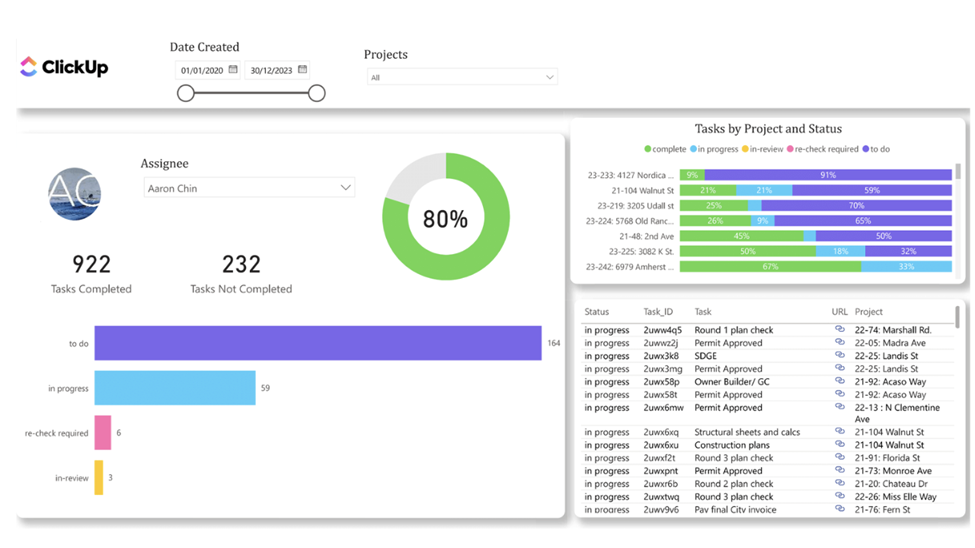
Power BI dashboards also help you auditing whether every member of your team enters their data properly. They make it easy to identify which team members haven’t booked any time entries or haven’t updated their task statuses in a while. You can then have a 1:1 conversation with your team members to highlight the importance of proper data entry in Clickup.
Conclusion
ClickUp can help accounting firms to become a lot more organized when implemented properly. When implementing Clickup for accounting firm ensure that your workspace is well-structured and has all the needed templates to streamline your work.
If you want to make the most out of Clickup, make sure that you leverage integrations. Integrate Clickup with your CRM to launch workflows based on the CRM triggers. It is also important to integrate Clickup with Rize for automatic time tracking and Power BI for automated reporting.