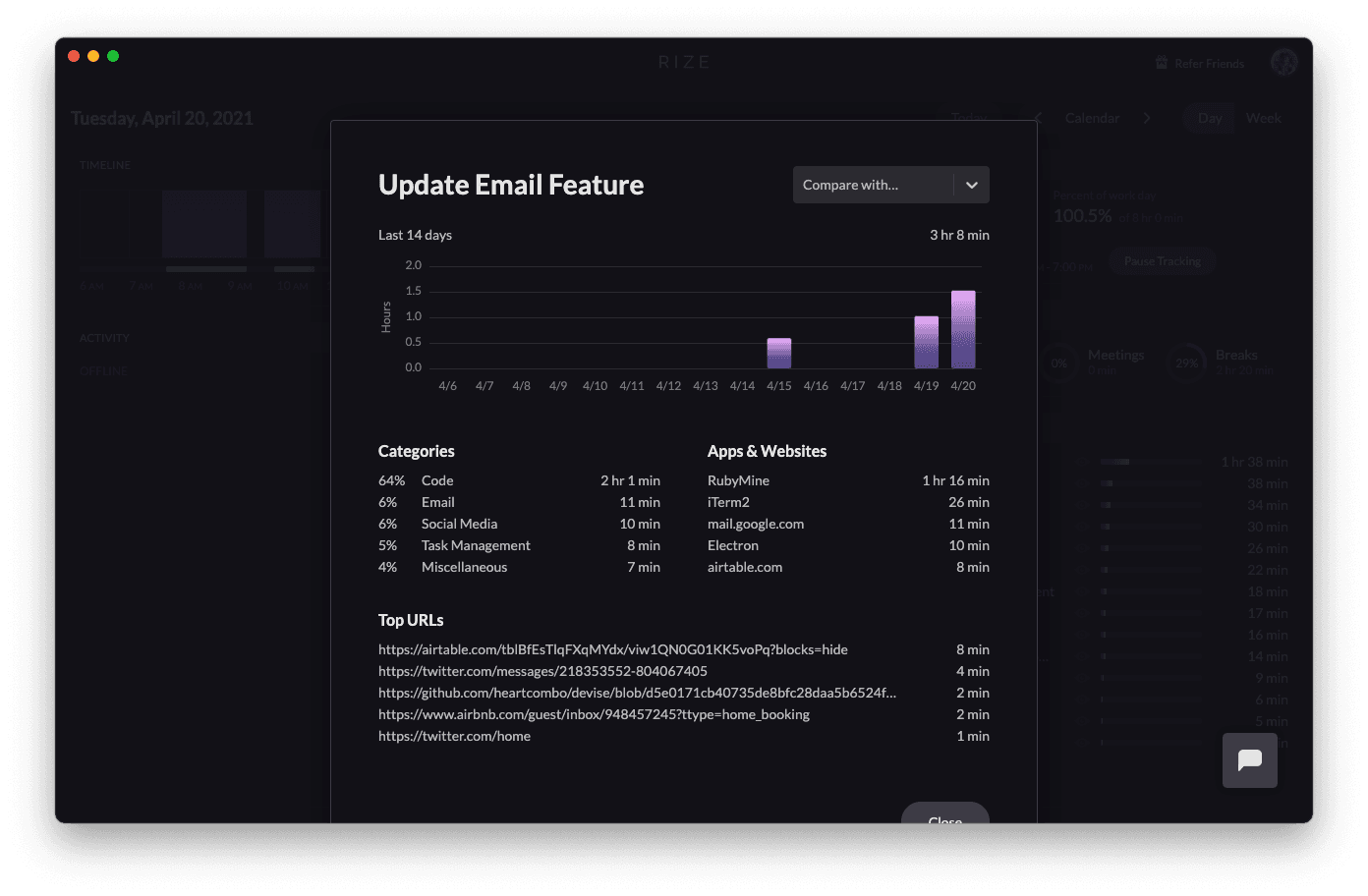You can now assign blocks of time to specific projects in Rize. We’ve been wanting to release this feature for a long time. You can create a new project clicking on a workblock and typing out the name or selecting an existing project from the dropdown.
Once you tag a workblock with a project, you’ll see it listed in the Projects section below with the time total for the day. You can click on the project to view the details including the amount of time you spent working on the project over the past two weeks, as well as the breakdown by category and tool. You’ll also see a list of the top URLs for the project.

You can click on the dropdown in the top right to compare different projects.

Hover over a histogram bar to see the project breakdown for a specific day.
Shipped

View Categories in Timeline - You can now click on the eye icon next to a specific category to see when you spent time working in that category on your timeline.

Rize Status in Tray - Next to the tray icon you will now see “On Break” or “Paused” depending on the state of Rize.
Multiple Calendar Integrations - You can now integrate Rize with as many Google Calendars as you like.
New Focus Algorithm - We revamped our focus algorithm. We previously created focus blocks based on specific time categories. This was not ideal if you were working in a Google Doc and a Code editor as no focus block would be created since they’re different categories.
Now and moving forward we’ll create focus blocks based on focus vs non-focus time categories. So the only reason a focus block won’t be created is if you spend too much time in non-focus time categories during that time. You can edit your focus and non-focus time categories in your settings.
Keyboard Shortcut to Pause and Enable Tracking - You can now type “Command + .” in Rize to pause or enable tracking from your keyboard. This is just the first of many keyboard shortcuts we plan on adding.

Break Timer Options Dropdown - You have the option to select breaks of different durations from a dropdown in your break timer now. This is perfect when using the Pomodoro technique.


Workblock Category Override - If you click on a workblock, you’ll be able to set a time category override for all focus categories of that workblock. You can recategorize a general time category “Documenting” to “Design” or “User Research” when necessary.

Export Data - You can now manually export your data into CSV. Just head to you settings and go to the “Data Export” section. Select the date range you’d like to export and you should receive an email with a CSV export within 30 minutes.

Weekend Tracking Hours - You can now choose to enable automatic tracking for the weekdays only or for weekends too. By default, Rize will autotrack during the weekdays only.
Brave Browser Beta Support - We added a website categorization for Brave Browser Beta. If we don’t yet support your browser, feel free to email us and we’ll do our best to add support.
Reminder: if you’re seeing huge chunks of time categorized as “Browsing” make sure you’ve properly enabled website categorization for Rize.
New Onboarding - We launched a new, new onboarding experience (we know we do this every month). We’re working to make onboarding as smooth as possible.
Rize User Guide - In case you missed it, we released the Rize User Guide that explains exactly how to use Rize as well as the methodology we used while building Rize. This includes a new section on assigning time to projects.
Bug Fixes
Startup Bug - We fixed a bug that was causing Rize to break when relaunching after restarting your computer.
Sign in Bug - We fixed a bug that was preventing magic link authentication to work correctly in rare cases. Apologies to those that ran into this!
Up next
We’re gearing up for a Product Hunt launch soon. We will also continue to iterate and improve on projects, add and edit workblocks, improved trends, as well as weekly and monthly views.
Any features you’d like to see work on? Reply to this email or email us at macgill@rize.io and will@rize.io. We’d love to hear from you!
On the Blog
These were our top five most read articles this month on the Rize Productivity Blog:
- Phones and Apps Reduce Your Ability to Focus Even When They Don’t Distract You
- Why Taking A Morning Walk Improves Your Productivity
- Productivity Spotlight: Zeno Rocha
- The Pomodoro Technique: How to Make It Work for You
- How to Create a Keyboard Macro for Your Email Address
As always, thanks for using Rize! We’ve got a lot of exciting features planned for you!