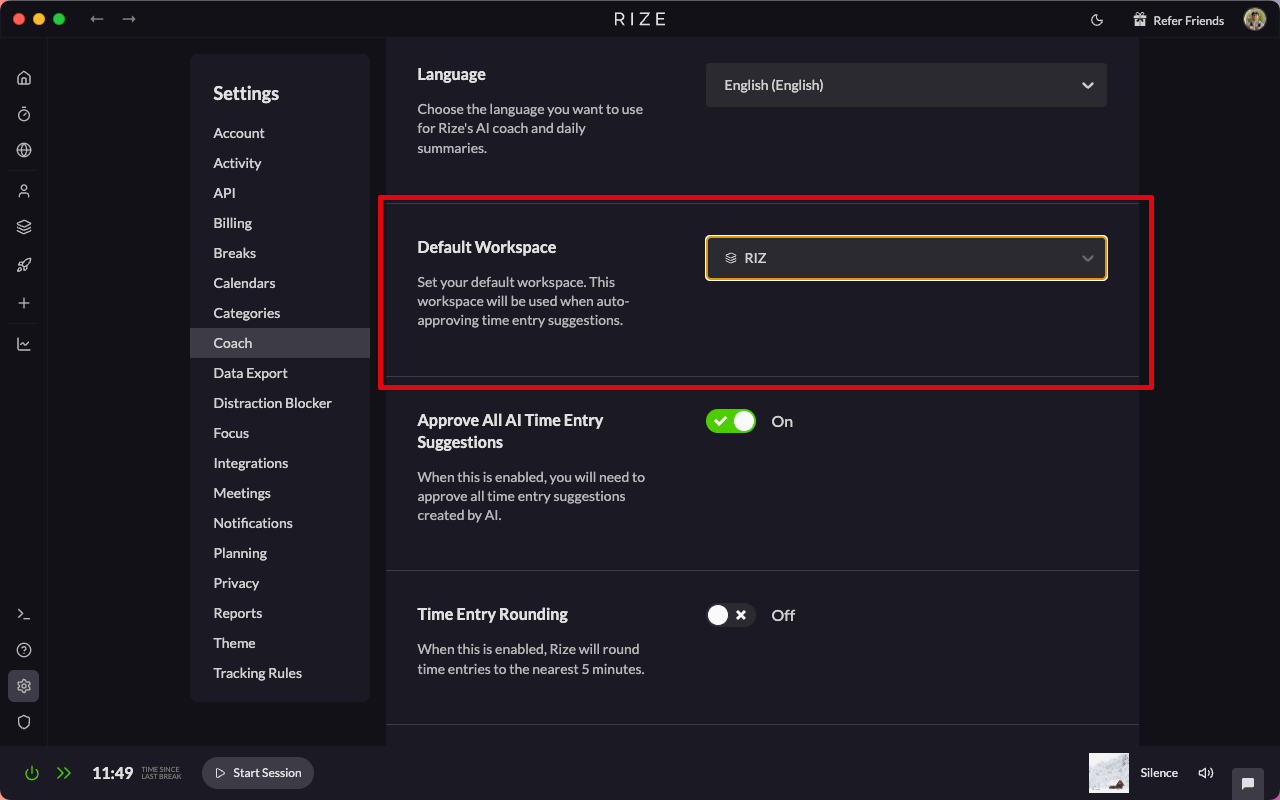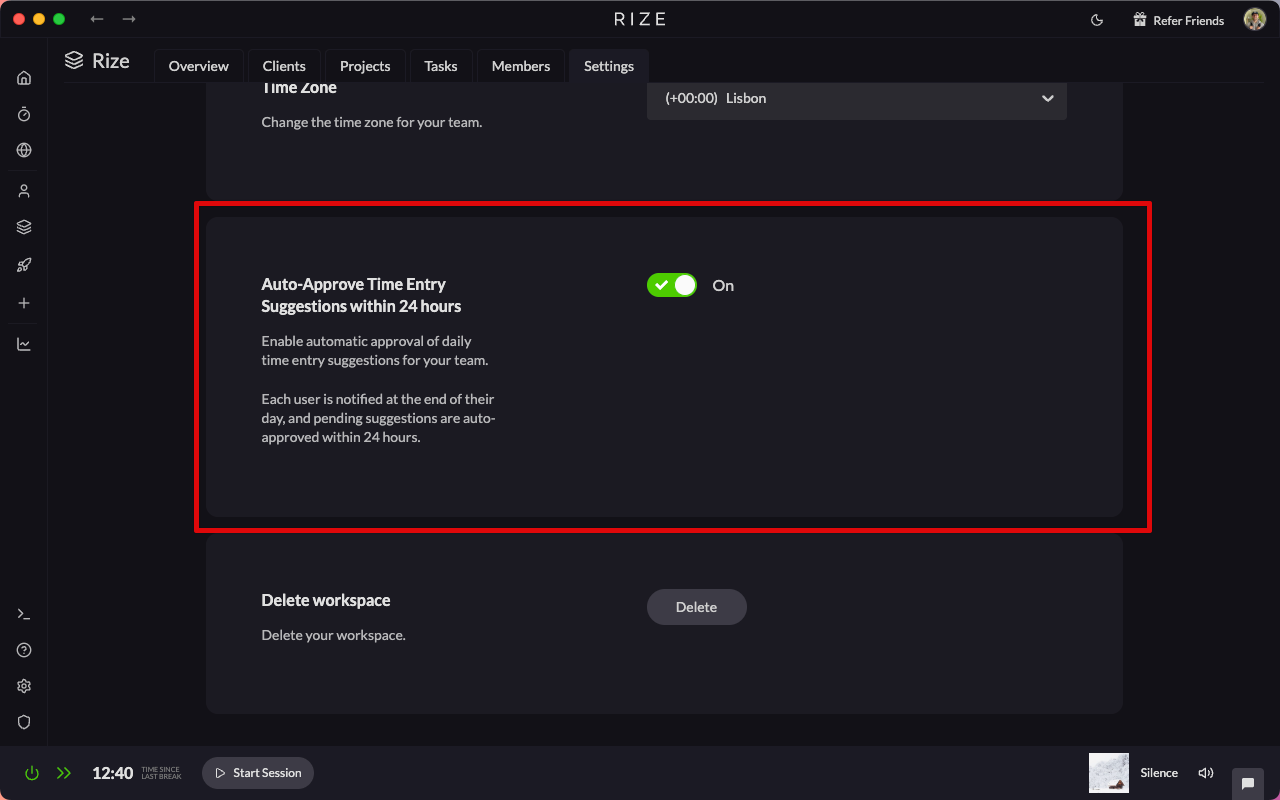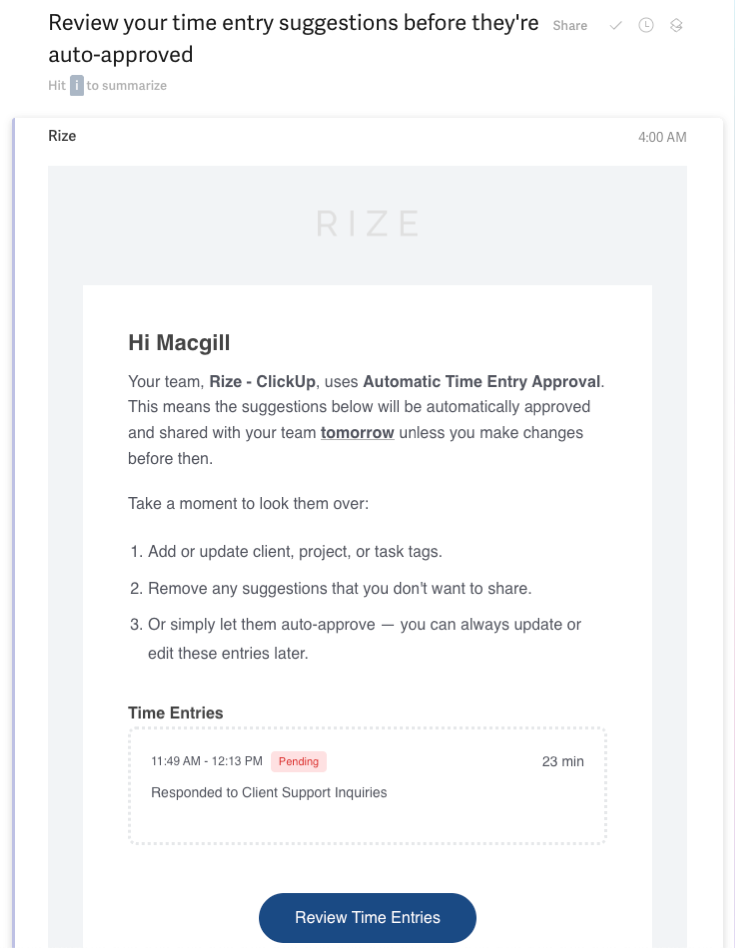November 17, 2025
End of Day Auto-Approve Time Entries
We’ve added a new automation to help teams and professionals keep their timesheets clean, consistent, and fully up to date.
Rize can now automatically approve time entry suggestions within 24 hours for any workspace that enables this option.
Why We Built It
People told us that reviewing every time entry is helpful but not always necessary. In many cases, suggested entries are accurate, especially when powered by Rize’s new AI auto-categorization and smart tagging.
For agencies and teams that want smoother billing cycles and fully up-to-date reports, this new feature removes friction and prevents stale, unapproved entries from piling up.
How It Works
When enabled for a workspace:
- At the end of each day, Rize checks for users with Auto-Approve turned on.
- If the user is active in the workspace and the workspace is set as their default workspace, Rize will send a notification to review time entry suggestions.
- The next morning, Rize automatically approves all pending time entry suggestions from the previous day.
New Workspace Setting
You can now toggle this under:
Settings → Time Entry Suggestions → Auto-Approve after 24 hours
Just be sure to set the correct workspace as your default workspace in:
Settings → Coach → Default Workspace
Perfect for teams and professionals that want:
- More accurate invoicing
- Faster billing cycles
- Less manual oversight
- Cleaner daily reports
- Guaranteed approval without chasing team members